Position Puzzle: Where are you? Or more specifically, where is your handheld?

One method for determining the location of a handheld computer indoors is by infrared beacons. Armed with two Lesswire IrDA Beacons and my trusty Dell Axim x50v, I searched for the answer to my position puzzle.
Each Lesswire IrDA Beacon is designed to broadcast a unique identification code over a short distance. In addition to the unique id, the beacon can hold up to 60 text strings. Maximum broadcast area for this unit is 10 meters with a wide angle coverage of 165 degrees horizontal and 55 degrees vertical. The unit can be powered by battery or external power supply.
So, for example, if you were to walk into a museum of natural science, I could have an IrDA Beacon in front of every major exhibit. Your handheld would sense the exhibits you were closest to and let you choose to learn additional information. I would have the choice of mapping the IrDA unique code to each exhibit, and triggering the appropriate information that way, or I could add a few text strings to communicate information to the handheld device.
For my first experience, how could I resist teaching the IrDA beacon to say “Hello” and “Glenda”. Original…I know.
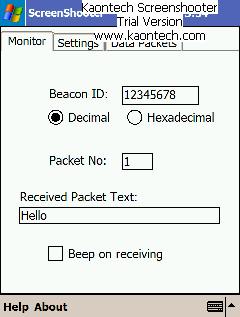
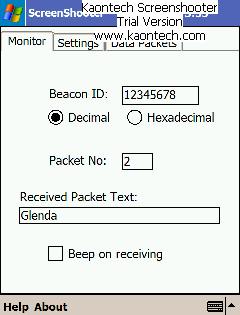
Condensed Results
- Pros: Works like a charm. I’m in love. IrDA is a wonderful option for location sensing. Economical, compared to wireless location sensing. Easy to set up and maintain.
- Cons: Infrared requires line of sight, so beacon’s can be blocked by someone standing in front of it. Possible solution, mount multiple beacons for an exhibit, or mount beacon on ceiling where it isn’t likely to be blocked. Does not provide wireless internet access for other fun things I want to do in the museum.
Specific Lessons Learned about IrDA Beacons and Pocket PCs:
- For Windows Mobile 2003 OS: Make sure to install the iPAQ 5550 version of the lwBeacon.dll. This is the only dll that I’ve gotten to work with the Windows Mobile 2003 OS on the Dell Axim x50v and the Dell Axim X5.
-
Make sure the “Receive Incoming Beams” setting is UNCHECKED. I know, I know…it sounds counterintuitive..but it is true.
Settings>Connections>Beam
(uncheck) Receive all incoming beams and select discoverable mode.Why do you need to do this? Because if you leave this setting checked, then the lwBeacon.dll and the Windows Mobile 2003 infared.dll fight with each other and you will never win!
- The wires that lead from the battery to the IrDA device were purposely not connected (I think to keep the device from draining the battery). Once I connected the wires…then the battery took a charge and voila, I was in business.
- While I could get my newer devices (Dell Axim X50v and X5) to receive the IrDA beams, I could NOT get them to reprogram the content on the IrDA beacon itself. I had to use an old iPAQ 3670 running MS PPC Version 3.0 to program the lesswire beacons. I couldn’t get any of the Dell’s (Windows Mobile 2003) to program the beacon. They Dell’s can all receive the beacon info…but not program it. Luckily, I’ve got about 5 old iPAQ 3670’s lyin’ around.
hi goodwitch glenda,
it’s a relief to read your entries – i try to talk to people about this and they look blank or terrified – i am in the process of setting up a guided walk around our open studios weekend in a 3 storey victorian building in bristol, uk and have access to hp ipaqs – there is intermittent satellite reception (i found out using my gps way finder) but i was thinking infrared beacons would be more reliable – only problem, as you write, is other people standin g in front of the person with ipaq…so put beacon high up mayb….ok how easy (and qwik) is it to put info (image and text,audio) onto the ipaq? is there any way people can download info onto mobile phones that you know of??
thanks in advance
chameell
How much do the IR beacons cost?
When I bought them in Fall of 2004 the prices for lesswire IrDA Beacons with power supply were: